Posted by: Andrew Bonventre, Spreadsheets engineer and Michelle Lee, Spreadsheets designer
Today we're asking you to do something new: stop sharing spreadsheets.
Well... only sometimes, and only in certain situations. See, we've noticed that, in some cases, you want to collect just a tiny bit of information from dozens, scores, or even hundreds of users or more. Some of them are Google Docs users. Some of them are not. Either way, you don't always want them all mucking around with the whole spreadsheet and you're tired of telling those new to Google Docs that they don't need to switch to Gmail just to use Docs (huh? you didn't know that either?).
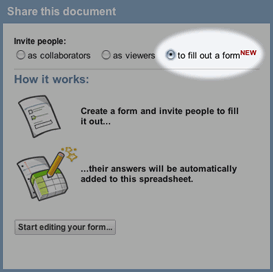
We're really excited to bring you forms! Create a form in a Google Docs spreadsheet and send it out to anyone with an email address. They won't need to sign in, and they can respond directly from the email message or from an automatically generated web page. Creating the form is easy: start with a spreadsheet to get the form, or start by creating the form and you'll get the spreadsheet automatically.
Responses are automatically added to your spreadsheet. You can even keep a closer eye on them by adding the Google Docs forms gadget to your iGoogle homepage, created by software engineers Valerie Blechar and Sarah Beth Eisinger (in her first month at Google!). It lists your recent active forms, with new responses highlighted. Add this gadget to your iGoogle page:
At Google, we've already been using it for signups, surveys, and miscellaneous mischief. And we can't wait to see what you do with forms in Google Docs.
P.S. Navigate all the extra data you're collecting with the new freeze columns feature. It's been our most requested feature for twelve months, but we hope you'll cut software engineer Eric Bogs a break since he's only been here for a few!
Today we're asking you to do something new: stop sharing spreadsheets.
Well... only sometimes, and only in certain situations. See, we've noticed that, in some cases, you want to collect just a tiny bit of information from dozens, scores, or even hundreds of users or more. Some of them are Google Docs users. Some of them are not. Either way, you don't always want them all mucking around with the whole spreadsheet and you're tired of telling those new to Google Docs that they don't need to switch to Gmail just to use Docs (huh? you didn't know that either?).
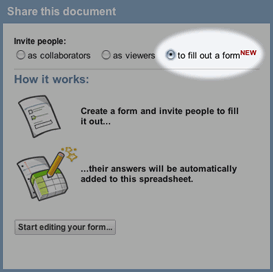
We're really excited to bring you forms! Create a form in a Google Docs spreadsheet and send it out to anyone with an email address. They won't need to sign in, and they can respond directly from the email message or from an automatically generated web page. Creating the form is easy: start with a spreadsheet to get the form, or start by creating the form and you'll get the spreadsheet automatically.
Responses are automatically added to your spreadsheet. You can even keep a closer eye on them by adding the Google Docs forms gadget to your iGoogle homepage, created by software engineers Valerie Blechar and Sarah Beth Eisinger (in her first month at Google!). It lists your recent active forms, with new responses highlighted. Add this gadget to your iGoogle page:

At Google, we've already been using it for signups, surveys, and miscellaneous mischief. And we can't wait to see what you do with forms in Google Docs.
P.S. Navigate all the extra data you're collecting with the new freeze columns feature. It's been our most requested feature for twelve months, but we hope you'll cut software engineer Eric Bogs a break since he's only been here for a few!






Utolsó kommentek